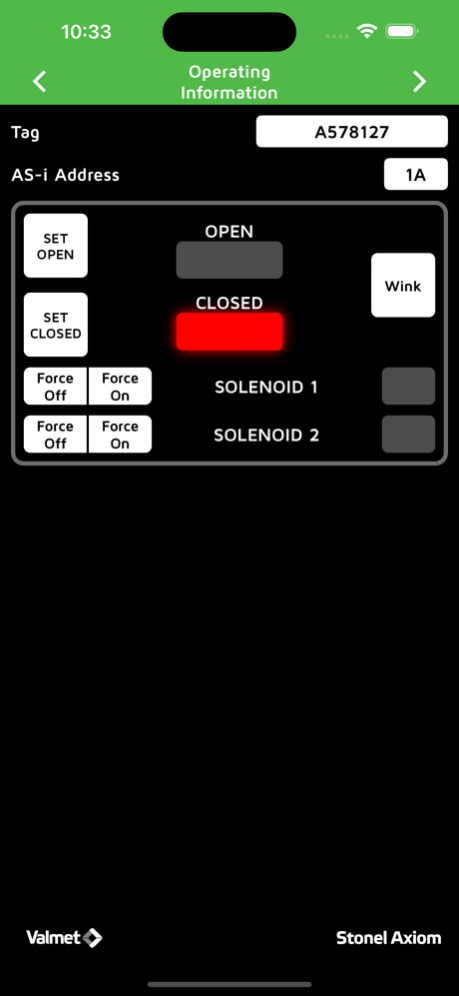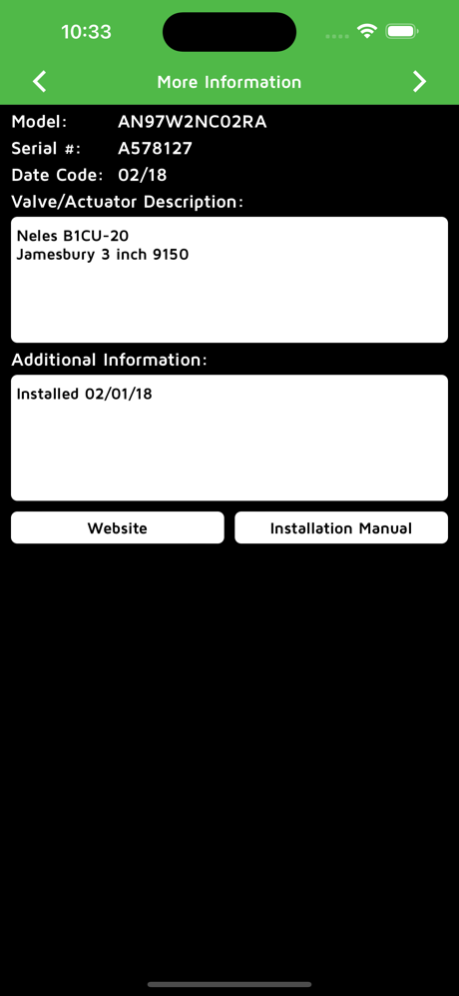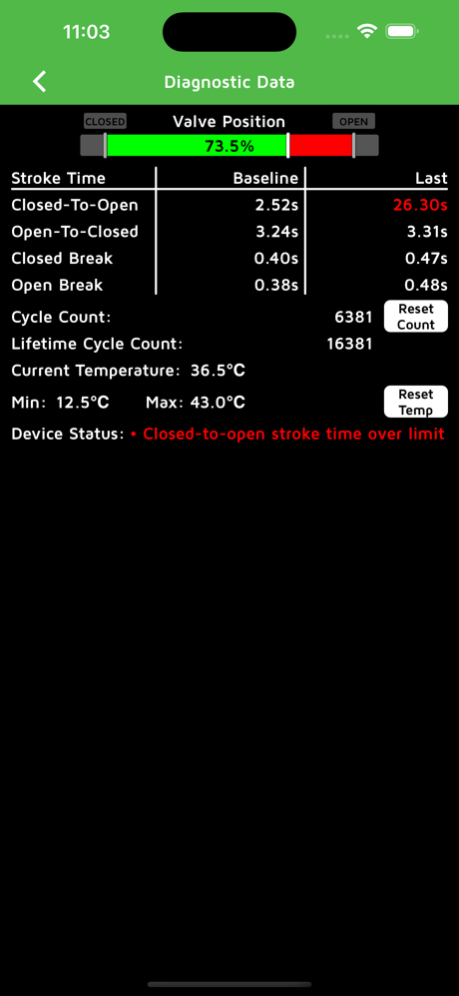Stonel Wireless Link 2.9.0
Free Version
Publisher Description
Remotely monitor and control your automated valves using Bluetooth® v4.0+ enabled Stonel valve communication terminals.
Use Stonel Wireless Link to remotely:
• Easily locate valve by winking module LEDs.
• Monitor and set open and closed switch positions.
• Monitor and set the network address.
• Operate solenoid valve(s) (if network or power supply-enabled).
• Identify model and serial number (pre-set from factory).
• Identify valve automation components (may be entered by valve supplier).
• Log maintenance information.
• Monitor diagnostics (valve cycle count, temperature, and more).
• Conveniently retrieve installation manuals (internet connection required).
Devices may be remotely accessed typically from up to 50 meters depending on obstructions. All settings and inputs are locked when standard network communication is functioning.
Nov 3, 2023
Version 2.9.0
• Added compatibly for IO-Link devices.
• Added Copy and Paste feature for easy device commissioning.
• Other updates.
About Stonel Wireless Link
Stonel Wireless Link is a free app for iOS published in the System Maintenance list of apps, part of System Utilities.
The company that develops Stonel Wireless Link is Valmet Flow Control Inc.. The latest version released by its developer is 2.9.0.
To install Stonel Wireless Link on your iOS device, just click the green Continue To App button above to start the installation process. The app is listed on our website since 2023-11-03 and was downloaded 0 times. We have already checked if the download link is safe, however for your own protection we recommend that you scan the downloaded app with your antivirus. Your antivirus may detect the Stonel Wireless Link as malware if the download link is broken.
How to install Stonel Wireless Link on your iOS device:
- Click on the Continue To App button on our website. This will redirect you to the App Store.
- Once the Stonel Wireless Link is shown in the iTunes listing of your iOS device, you can start its download and installation. Tap on the GET button to the right of the app to start downloading it.
- If you are not logged-in the iOS appstore app, you'll be prompted for your your Apple ID and/or password.
- After Stonel Wireless Link is downloaded, you'll see an INSTALL button to the right. Tap on it to start the actual installation of the iOS app.
- Once installation is finished you can tap on the OPEN button to start it. Its icon will also be added to your device home screen.